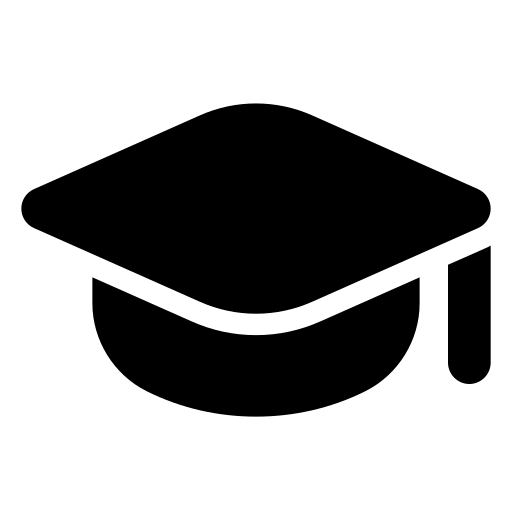- Analyze Data in MS Excel
- MS Excel: Combine text from two or more cells into one cell
- MS Excel PivotTable
- MS Excel Pivot Table or Pivot Chart Data Sorting
- MS Excel Pivot Table Layout and Format
- MS Excel Complete Formulas List
- Important MS Excel Formulas
- MS Excel XLOOKUP Formula
- MS Excel XMATCH Formula
- MS Excel COUNTIF Formula
- MS Excel IF Formula
- MS Excel IFS Formula
- MS Excel SUMIF Formula
- MS Excel SUMIFS Formula
- MS Excel MATCH Formula
- MS Excel Basic Tutorial Part 2
- Remove Duplicate values in MS Excel
- Filter Data in MS Excel
- 0 (zero) not showing before number in excel
- Numbers not showing properly in Excel
- How to wrap text in MS Excel
- MS Excel Miscellaneous Tricks
- MS Excel Create Workbook
- MS Excel Rows and Columns
- MS Excel Move or Copy Cells
- MS Excel Cell Formatting
- MS Excel create Formula
- MS Excel Tables
- MS Excel Charts
- MS Excel Pivot Tables
- MS Excel SUM Formula
- MS Excel: How to Add, Subtract, Multiply, Divide
- MS Excel Insert or delete a worksheet
- MS Excel Move or Copy Worksheet
- MS Excel Fill data automatically in worksheet cells
- MS Excel Create a drop-down list
- MS Excel Share your Excel workbook with others
- MS Excel Co-author workbook (Work on one workbook with your colleague)
- MS Excel: Protect your Excel File
- MS Excel: Convert your Excel File to PDF
- MS Excel: Insert Comments and notes
- MS Excel COUNT Function
- MS Excel COUNTIFS Function
- MS Excel VLOOKUP function
- MS Excel HLOOKUP function
- MS Excel INDEX function
- MS Excel Sort Data
- MS Excel Auto Filter
- MS Excel Advanced Filter
- MS Excel Save Workbook
- MS Excel Add Formulas automatically to other cells
- MS Excel: Add or remove titles in a chart
- MS Excel: Show or hide a chart legend or data table
- MS Excel: Add or remove a secondary axis in a chart in Excel
- MS Excel: Add a trend or moving average line to a chart
- MS Excel: Instant charts using Quick Analysis
- MS Excel: Update the data in an existing chart
- MS Excel: Use sparklines to show data trends in Chart
- MS Excel: Select cell contents in Excel
- MS Excel: Freeze panes to lock rows and columns
- MS Excel: Hide or show rows or columns
- MS Excel: Filter for unique values or remove duplicate values
- MS Excel: Split text into different columns
- MS Excel: Create a list of sequential dates
- MS Excel: Change column width or row height
- MS Excel: Find or replace text and numbers
- MS Excel: Merge and unmerge cells
- MS Excel: data validation in cells
- MS Excel: number formats
- MS Excel: Conditional formatting
- MS Excel: Align or rotate text in a cell
- MS Excel: Change the format of a cell
- MS Excel: Copy cell formatting
- MS Excel: Add a watermark in Excel
- MS Excel: Display or hide zero values
- MS Excel: Create a custom number format
- MS Excel: Sort data in a table
- MS Excel: Filter data in a range or table
- MS Excel: Total the data in an Excel table
- MS Excel: Use slicers to filter data
- MS Excel: Arrange fields in a PivotTable
- MS Excel: Group or ungroup data in a PivotTable
- MS Excel: Filter data in a PivotTable
- MS Excel: Convert text to an Organization data type
- MS Excel: Specify Organization data types with the Data Selector
- MS Excel: Use Organization data types to view and insert data
- MS Excel Power Query: Import data from the web
- MS Excel Power Query: Import from an Excel Table
- MS Excel Power Query: Set up your header row
- MS Excel Power Query: Convert a data type
- MS Excel Power Query: Filter unnecessary rows
- MS Excel Power Query: Split data into multiple columns
- MS Excel Power Query: Create a column from an example
- MS Excel Power Query: Create a conditional column
- MS Excel Power Query: Merge queries and join tables
- MS Excel Power Query: Review the applied steps
- MS Excel Power Query: Add data and then refresh your query
- MS Excel: Create pie, bar, and line charts
- MS Excel: Customize Charts
- MS Excel: Create a combo chart