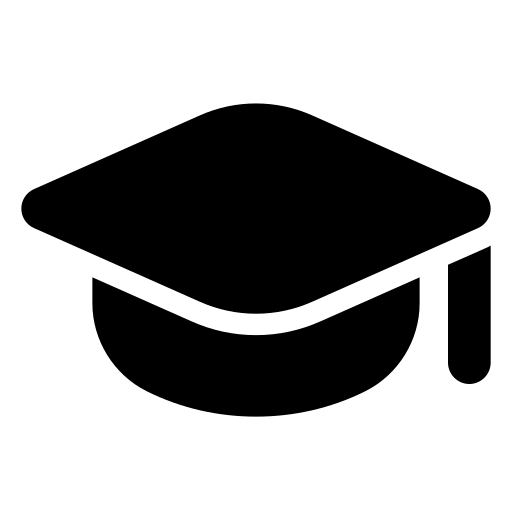Procedure For Setting Debit Card PIN Through PNB ATMs, Internet Banking Services, PNB One App And IVR (Interactive Voice Response)
On Receipt of Card from Branch or on Registered Address.
- 1. Send SMS From Registered Mobile Number (DCPIN Card Number) To 5607040 / 9264092640 E.G. DCPIN 4723XXXXXXXXXXXX.
- 2. A Six (6) Digit OTP Will Be Received On The Registered Mobile Number, The Validity Of OTP Will Be 72 Hours.
- 3. On Receipt Of 6 Digit OTP, Kindly Use It At Anyone Of Various Channels Viz, Internet Banking Services/ PNB One App/ ATM/IVR To Create ATM PIN And Activate Your PNB Debit Card (Procedure As Follows).
Steps To Set/Reset ATM-Cum-Debit Card PIN Through Various Channels:
PNB One
- Please login into your PNB One App.
- Post login, click on Debit Card→ Generate Green PIN → Select the account number to which card is attached → Enter Card Number, Expiry Date (Month & Year) and 6 digits OTP→ Continue Enter 4-digit ATM-cum-Debit Card PIN→ Confirm New PIN→ Submit.
Internet Banking Services (IBS)
- Please login into your Internet Banking Services retail account.
- Post login, click on Value Added Services → Card Related Services → Set/Reset Debit Card PIN → Card Number → Expiry Date → Enter 6 Digit OTP → Submit → Enter 4-digit ATM-cum- Debit Card PIN → Confirm New PIN→ Submit.
PNB ATM
- Create/Change PIN (GPIN)→OTP Generation/OTP Validation → Enter your 6 digit OTP → Enter 4-digit ATM-cum-Debit Card PIN → Confirm New PIN → Submit → PIN generated successfully.
IVR (Interactive Voice Response)
- Dial 1800-1800/1800-2021→ Select language → Select option → for Debit Card related operations → Select option to generate or validate OTP→ Enter sixteen-digit Debit Card number → Enter 4-digit ATM-cum-Debit Card PIN→ Confirm New PIN.